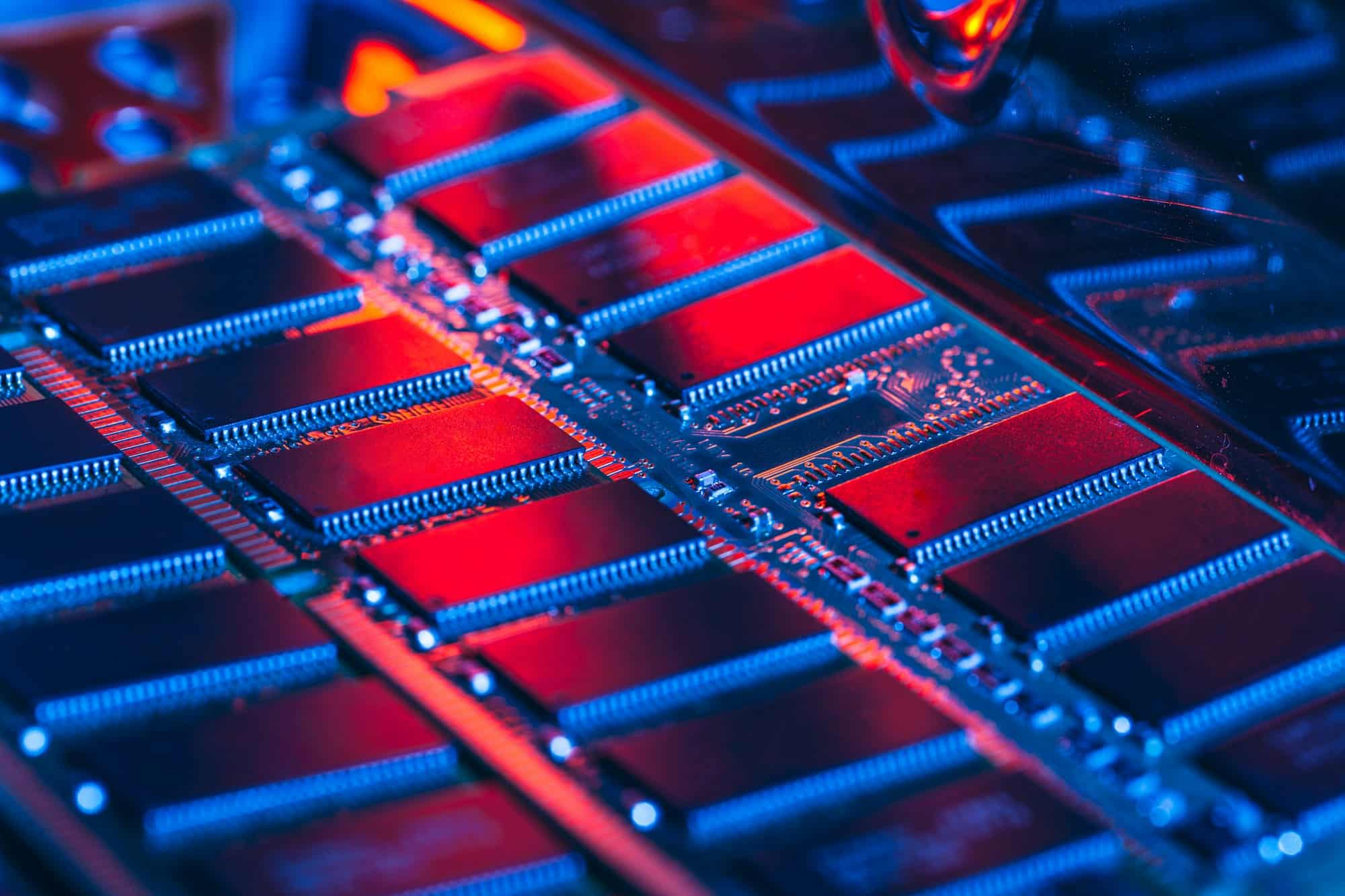Flask is a lightweight web framework for Python that enables you to quickly develop powerful web applications. As your Flask application grows, the efficiency of your data handling becomes crucial. One of the most effective ways to enhance the performance of a Flask app is through caching. In this article, we will explore various methods to implement data caching in a Python Flask application. By leveraging caching techniques, you can significantly reduce the load on your server and enhance user experience.
Understanding Caching and Its Importance
Caching is a technique used to store frequently accessed data in a temporary storage area, or cache, so that it can be quickly retrieved without needing to be recomputed or queried from a database. By storing cached data, web applications can serve return responses faster, improving overall performance.
Have you seen this : How can you integrate machine learning models into a web application using TensorFlow.js?
Benefits of Caching in Flask Applications
When implemented correctly, caching can:
- Reduce server load: By serving data from the cache, you decrease the number of computationally expensive operations on the server.
- Improve response times: Cached data can be retrieved much faster than querying a database or recalculating results.
- Enhance user experience: Faster response times lead to a smoother user experience, which is critical for web applications.
Using Flask-Caching Extensions
One convenient way to incorporate caching into your Flask application is by using the Flask-Caching extension. This extension provides a consistent cache interface and supports multiple caching backends, including Redis, Memcached, and SimpleCache.
This might interest you : Revolutionize your store with ai-powered web scraping
Installing Flask-Caching
To start, you need to install Flask-Caching. Open your terminal and run:
pip install Flask-Caching
Configuring Flask-Caching
Once installed, you need to configure the Flask-Caching extension in your Flask app. Here’s a basic example of how to set up caching with Redis as the backend:
from flask import Flask
from flask_caching import Cache
app = Flask(__name__)
# Configure the cache with Redis server
app.config['CACHE_TYPE'] = 'redis'
app.config['CACHE_REDIS_HOST'] = 'localhost'
app.config['CACHE_REDIS_PORT'] = 6379
app.config['CACHE_DEFAULT_TIMEOUT'] = 300
cache = Cache(app)
@app.route('/')
def index():
return 'Hello, Flask-Caching!'
In this example, we configured Redis server as our cache backend. The CACHE_DEFAULT_TIMEOUT parameter specifies the default duration (in seconds) that cached items will be stored.
Implementing Function Caching in Flask
Function caching involves storing the results of computationally expensive functions so that subsequent calls can return the cached results instead of performing the computation again.
Using Cache Decorators
The Flask-Caching extension provides decorators that can be used to cache function results. Here’s an example:
from flask import jsonify
import time
@app.route('/expensive_function')
@cache.cached(timeout=60)
def expensive_function():
time.sleep(5) # Simulate a time-consuming operation
return jsonify({'result': 'Expensive computation complete'})
In this example, the @cache.cached(timeout=60) decorator caches the result of the expensive_function for 60 seconds. Subsequent requests within this period will return the cached result, making the function appear instantaneous.
Using Cache Keys
To avoid conflicts and ensure accuracy, it’s crucial to use unique cache keys. You can specify a custom cache key using the key_prefix parameter:
@cache.cached(timeout=60, key_prefix='my_custom_prefix')
def expensive_function():
time.sleep(5)
return jsonify({'result': 'Expensive computation complete'})
This ensures that the cached data is uniquely identifiable and retrievable.
Using LRU Cache for In-Memory Caching
The Least Recently Used (LRU) Cache is a strategy to manage cache data in memory, where the oldest unused items are discarded first when the cache reaches its limit.
Implementing LRU Cache
Python’s functools module provides a decorator to implement an LRU cache. Here’s how you can use it in a Flask app:
from flask import jsonify
from functools import lru_cache
@lru_cache(maxsize=100)
def compute_heavy_task(param):
time.sleep(5)
return {'result': f'Computed result for {param}'}
@app.route('/lru_cached_task/<param>')
def lru_cached_task(param):
result = compute_heavy_task(param)
return jsonify(result)
In this example, the @lru_cache(maxsize=100) decorator caches a maximum of 100 distinct results of the compute_heavy_task function. This is useful for functions with predictable input-output patterns.
Using Redis as a Caching Backend
Redis is a powerful in-memory database that can serve as an efficient cache backend. Its speed and support for various data structures make it a popular choice for caching in Flask applications.
Installing Redis
Start by installing Redis on your server. Follow the instructions on the official Redis website for your operating system.
Connecting Flask to Redis
Use the Redis Python client to connect your Flask app to Redis. First, install the client:
pip install redis
Then, configure your Flask app to use Redis:
from flask import Flask
import redis
app = Flask(__name__)
# Configure Redis
redis_client = redis.StrictRedis(host='localhost', port=6379, db=0)
@app.route('/set_cache')
def set_cache():
redis_client.set('my_key', 'my_value')
return 'Cache set successfully'
@app.route('/get_cache')
def get_cache():
value = redis_client.get('my_key')
return f'Cached value: {value.decode("utf-8")}'
In this example, the /set_cache route sets a value in the Redis cache, while the /get_cache route retrieves it.
Advanced Redis Caching with Flask-Caching
For more advanced Redis caching, integrate Redis with Flask-Caching. Update your app configuration:
app.config['CACHE_TYPE'] = 'redis'
app.config['CACHE_REDIS_URL'] = 'redis://localhost:6379/0'
Then use the @cache.cached decorator as shown earlier to cache function results.
Best Practices for Caching in Flask
While caching can significantly improve performance, it must be implemented thoughtfully to avoid common pitfalls.
Managing Cache Expiry and Invalidation
Cache expiry and invalidation are crucial for maintaining data accuracy. Always set appropriate timeout values and update or invalidate caches when the underlying data changes.
Avoiding Cache Overuse
Not all data should be cached. Caching is most effective for data that is computationally expensive to generate and infrequently changing. Over-caching can lead to stale data and increased complexity.
Monitoring Cache Performance
Regularly monitor cache performance and hit/miss ratios to ensure that your caching strategy is effective. Tools like Redis provide built-in monitoring capabilities that can be very useful.
Implementing data caching in a Python Flask application can dramatically improve performance and user experience. By using tools like Flask-Caching, decorators, LRU caches, and Redis, you can effectively manage and serve cached data. Remember to follow best practices for cache expiry, invalidation, and performance monitoring to get the most out of your caching strategy. By thoughtfully leveraging caching techniques, your Flask app will be more efficient, responsive, and scalable.